Facebook groups are potentially a hugely effective way to attract attention to your law firm – provided you set it up the right way and realize the difference between a Facebook group and a Facebook page.
The latter will be more promotional and about your law firm. The former however is a community-focused ‘noticeboard’ with information of value to its members.
That fact makes the groups valuable.
They permit the sharing of ideas, developments, trends, new laws and the re-interpretation of old laws – anything in fact.
Traditional advertising media is expensive, but using good social media channels like Facebook can not only work out extremely cost effective, but a good channel can also build your authority and brand by providing information with a direct interest in your area(s) of expertise.
Simply linking your law firm page to your group is sufficient to create greater brand awareness without cheesy and irritating self promotional activity.
The Facebook law group will let you also increase your authority as a firm or figure of significance and trust. They increase your brand value (without overt promotional activity).
In fact, it is good advice to never use your group to promote yourself or your brand, rather use it to promote great sharing of ideas/content/developments/techniques that will add value to what your audience is seeking to achieve
After all, there are 1.5 billion people on Facebook. And if you’re going to be making Facebook for lawyers effective, you need to reach those people in a focused, value-added manner.
And that makes the a good Facebook group or page a valuable asset.
But how do you create a successful Facebook group?
Check some of the key steps towards doing so, from Hubspot’s Caroline Forsey.
However, a group is not a good idea if you want to use it to raise awareness about your products or services, or simply use it to post company announcements.
People want to join groups in which they feel a sense of belonging and connection with fellow group members, and to learn about an industry at-large — which takes effort, resources, and time to ensure your team can deliver.
If you don’t feel you have the resources to cultivate a valuable, engaging Facebook group, it might be best to wait until you do.
How to Create a Facebook Group for Your Law Firm
1. On your firm’s Facebook homepage, click “Groups” on the left-hand side.
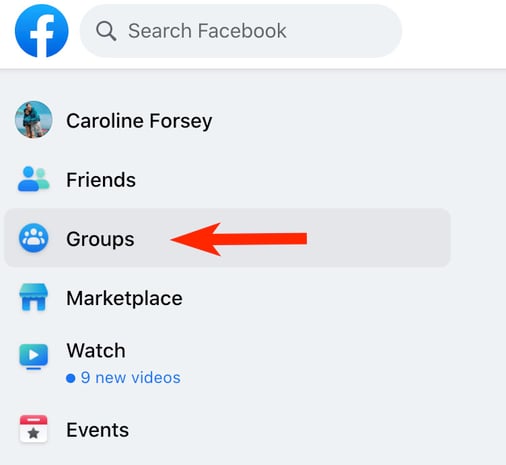
2. Click the “+ Create New Group”.
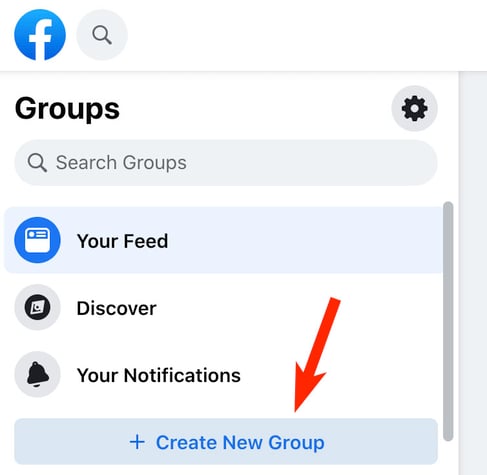
3. Type in a Group Name, and then choose your privacy (Public versus Private). You also have the option to invite Facebook friends immediately if you’d like. Then, click “Create”.
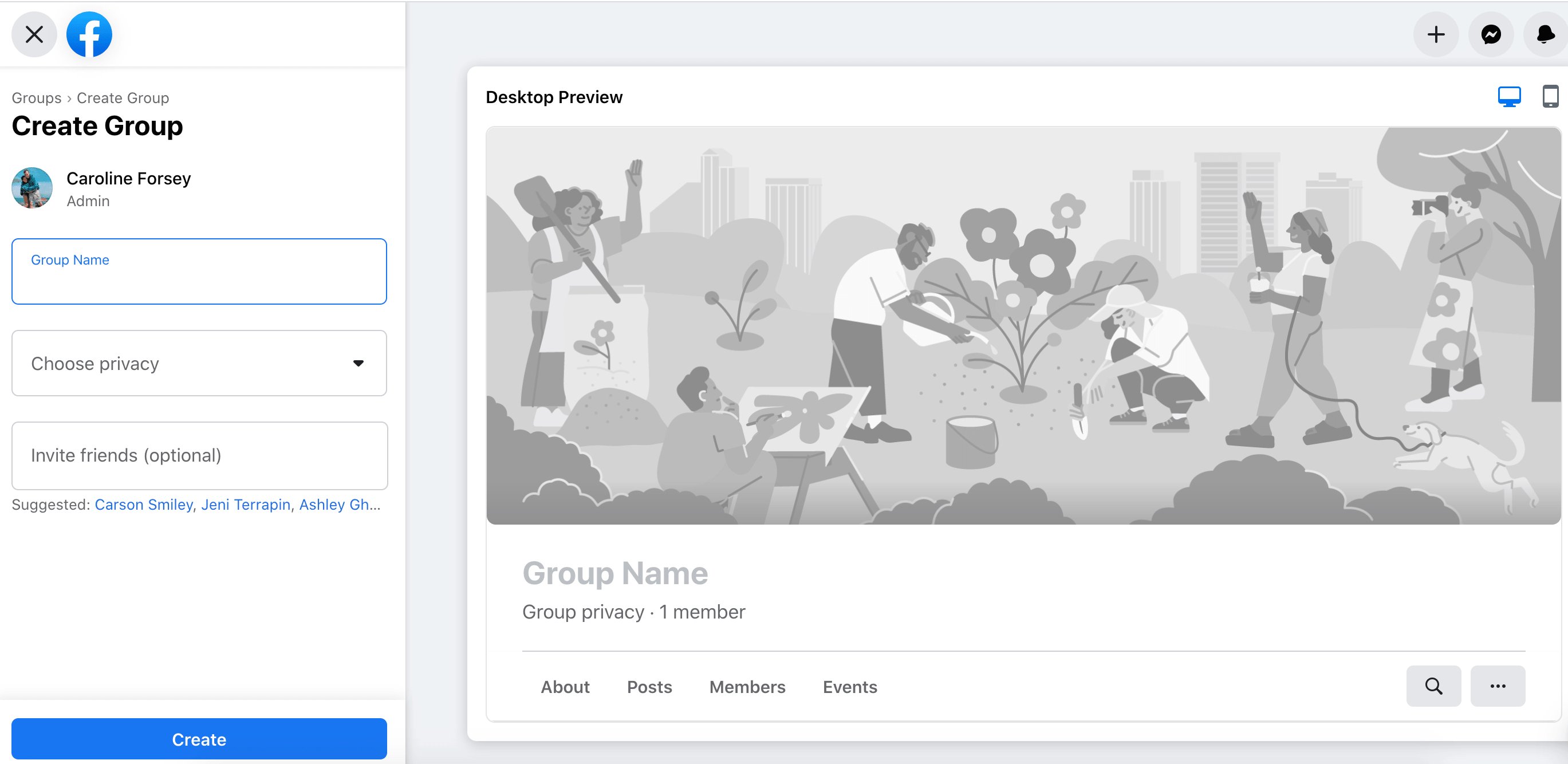
4. Click “Edit” on your cover photo to choose from Facebook photos, illustrations, or upload a photo from your computer – as per our ‘lawyer roundtable’ group setup below.

5. Add a description to your Group so people know what your group is about. Additionally, if you want to create a private group for customers, you can copy-and-paste customer email addresses into your “Invite” box.

Your Facebook Group is now ready-to-go.
However, to encourage strong retention and engagement, you’ll want to be an active community lead and need to pin posts (as below).
How to Pin a Post in a Facebook Group
A pinned post is a post that will remain at the top of your group’s timeline for seven days (unless you unpin before then).
This is important if you’ve posted content to encourage engagement. For instance, if you’ve posted an Ask Me Anything, you might want to pin that post to ensure users can find it easily even once group members start posting their own content on the timeline.
Additionally, if you’ve posted to welcome new members to the community and provide some necessary information on your group, you might want to keep that post pinned to ensure new users have the right context as soon as they jump into your group for the first time (of course, you’ll also want to provide context in your description, as well).
1. To pin a post, you’ll first need to type your message into the “What’s on your mind” box, and then click “Post”.
2. Once the post is published, click the three dots at the top right of your post and select “Mark as announcement”:
Your post is now pinned to the top of your timeline on the group for the next seven days.
You can also create a poll for your group, which is an excellent tool used by lawyers in Facebook for ‘community’ and other commentaries and observations.
How to Create a Poll in a Facebook Group
1. To create a poll in a Facebook group, start by clicking into the “What’s on your mind?” box. Then, click on the three dots that say “More”
2. Next, click “Poll” out of your menu options.
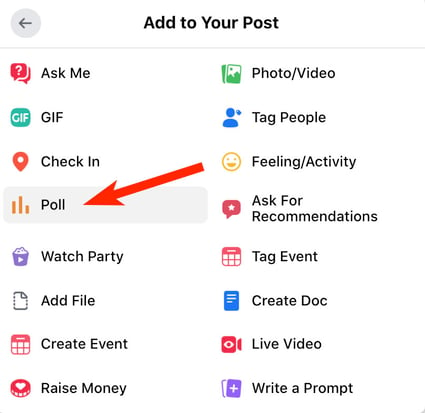
3. Type your poll question into the text space, and then add your individual options into each text box. Click “Poll options” to fine-tune your poll. When you’re ready, click “Post” to immediately publish your poll.

How to Create a Private Facebook Group
1. You have the option to create a Private or Public Facebook group when you’re first creating a group:
2. However, if you created a public Facebook group and now want to make it private, you can do that by clicking “Settings” under “Manage Group” (from within your group):
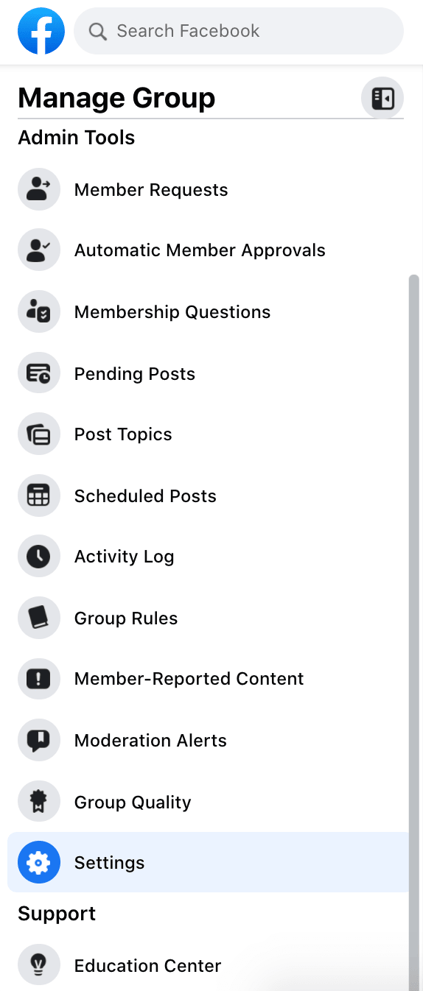
3. Next, click the pencil besides “Privacy” and click on the “Private” bubble (Note: It takes three days to change a group from public to private)
Facebook for lawyers using Facebook groups is one of the best, easiest and most effective ways to market your authority and your brand and using groups effectively is a simple way to generate your community in a way that will enhance your legal authority online.